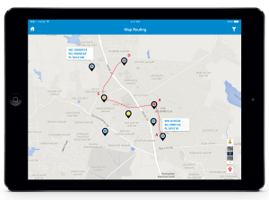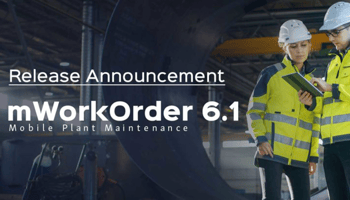mWorkOrder – Mobile Work Order Management | New Features
Below are the new features and enhancements included and available as part of the 4.2.1 release of mWorkOrder solution.
- Ability to check Inspection Lots Results Recording
- Ability for user to process Inspection Lot Results Recording.
- Ability for user to process Usage Decisions with visibility to Characteristics and Defects.
- Enhanced User Experience with Pop up messages – Success, Error and Warnings
- User will now have the ability to view pop up messages such as Success, Error screens.
- Enhanced warning pop ups allow users to enter entire correct field values properly.
- Access made easy and simpler via Field sorting
- User will have the ability to Sort and Filter data in lists using any field.
- With sorting, search criteria is made simpler and reduces search time.
- Customizing Filter types and adding in the Search Area.
- Enhanced Localization Support Languages
- Improved Localization support offers the user to customize the Language.
- Advanced Attachments Capability - Videos, PRT Documents, SAP Visual Studio 3D and Dropbox, Google Drive integration
- Attach files using Drop Box, Google Drive or your device gallery. You now have the ability to attach files from online repositories like Drop Box and Google Drive that empower you with more accurate and extensive information.
- Capture videos using device camera and attach them to Work Orders and Notifications.
- You will now have the ability to edit the file attachment to rename.
- Ability to view and change User Statuses
- You now have the ability to change user statuses on a Notification.
- Statuses with Status numbers and Statuses without a Status number can be selected while updating a Notification.
- Ability to perform Goods Issues against Work Order components
- You can perform Goods Issues by selecting components right within the Work Order on the iOS platform.
- Goods issue can be performed for multiple component line items. Components that were already issued are grayed out for selection.
- Ability for Task Lists driven auto Operations and Components addition on Work Order
- While creating a Work Order, iOS you can now search and list Task Lists for Equipment, Functional Location and General.
- Other features and enhancements included in this release
- Work Orders and Notifications - Assignment and filtering of Work Orders to technicians based on 'Work Center' and/or 'Person Responsible' fields.
- Perform Goods Issue against Work Order components.
- Work Order - Availability Check based on the component and the location selected.
- Configurable bandwidth based auto-switch from online mode to offline mode.
- Offline data configuration capability for enabling or disabling data services for offline mode.
- Retrieving data Pop-Up user interface and experience enhancement on iOS platform.
- Ability to configure mandatory Default Settings.
- Perform Mobile Transaction tracking and KPI Reporting.
- You can now add Serial number field for Goods Issue.
mInventory – Mobile Inventory and Warehouse Management | New Features
- Provide capability for enhanced and simplified use of the mobile applications in Offline mode
- Offline capabilities are more streamlined and simplified.
- Users no longer need to manually sync the data. The App will automatically synchronize the data with SAP when there is network connectivity and caches the data in the device when there is no connectivity.
- Ensure the Integrity of Processed Documents Even in Offline Mode
- The application now restricts offline processing of the same document. Once the document is processed in offline mode, the application shall restrict the user to process the same document again.
- The document will still be available in offline mode until synchronized with the backend system.
- Once the document/line item is processed in offline mode, the application highlights the respective line items in grey and prevents the user from reprocessing
- Configure Settings for the Application Faster and Simpler
- Configure settings for the entire application by selecting appropriate options and values.
- The default fields, with their selected values from Default Settings, will be displayed on every screen across the application.
- You can activate or deactivate the scan feature for the application from the Default Settings.
- Save time and improve productivity by getting accurate, filtered and required information made possible by this settings configuration feature.
- Stay Notified. Stay Informed.
- Be notified about Outbound Delivery documents awaiting your confirmation. You will be notified about the total number of open Outbound Deliveries for the Goods Issue module.
- Keep track of the documents to be confirmed and ensure improved productivity by preventing delays.
- Access made easy via Document Sorting
- Sort documents open for Goods Issue by any field displayed on the list screen.
- Fields added to the list view are automatically available for sorting in both ascending and descending orders.
- Signature Capture
- You can now configure your signature screen while performing Goods Issue against Outbound Delivery, which will be sent as an attachment to the backend SAP system.
- Configure fields such as your first and last name, phone number and signature.
- Attach Files at Line Item Levels
- You now have the ability to add files at the Line Item level while performing Goods Issue against Outbound Delivery.
- When attachments are posted to SAP, the attachments are named by the application automatically for easy identification based on the relevant line item.
- Identify Geo-Location. Improved Information Quality
- You can now capture Geo-Location data (Address or Latitude/Longitude) based on the configuration.
- Do More with the Inbound / Outbound Module
- You now have the ability to confirm Transfer Orders within Inbound/Outbound processes.
- You can also edit line item quantities and confirm Transfer Orders.
- Improvised Dashboard to Help You Stay Notified
- Module tile on the home screen displays the number of physical inventory documents available for processing.
- You now have the ability to track and review various items counted.
- Apply Filters to Get Accurate Information
- Sort documents by applying filters in the Cycle Counting module.
- You no longer need to apply filters every time you look for specific details. Once applied, these filters will remain in effect till logout or when applied different filters.
Enhancements to RACE™ 2.0 to support Version 4.2.1
- App Scoping capability
- Enterprises will be able to define the scope of the App based on which modules are scoped for a rollout.
- App Scoping can also be controlled based on User SAP security roles, Authorizations, User Groups and User Profiles.
- Ability to configure the application to allow users to either Logout or Logout & Unregister.
- Ability to time out automatically based on a pre-configured duration of idle time.
- Ability to control Material Document output for Goods Receiving and Goods Issue modules.
- Activate or deactivate the scan feature for the entire application.
- For text fields, by default, the application allows you to type using the alphabetic (QWERTY or 3x4) keyboards and capitalizes the first typed alphabet. For numeric fields, by default, the application displays the numeric keypad.
- Using RACE, you can configure the extension fields as either mandatory or optional.
- Dynamic Search capability
- Enterprises can configure the search screen to provide flexibility to users to perform searches for retrieving document lists, display and further processing.
- Extensions Configuration capability
- Additional fields can be added to the mInventory modules across all screens.
- Configure, capture and send the signature screen back to SAP as image for Goods Issue against Outbound Delivery.
- Configure the app to perform Goods Receiving and Goods Issue against any movement type.