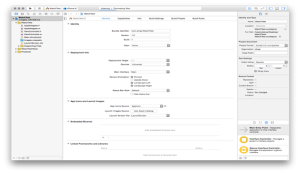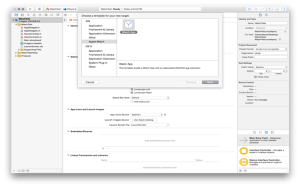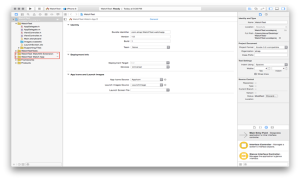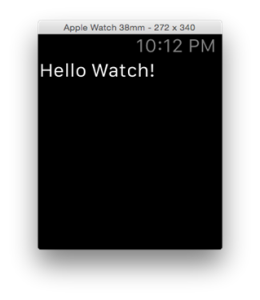Overview
The new Apple Watch is designed to revolutionize the way people communicate with their devices – a seamless and an overwhelming user experience that was never thought before. As a developer, you can leverage WatchKit to take your iOS apps even further by extending and enhancing the functionality on Apple Watch. Hence, notifications from existing applications on your iPhone or iPad can be easily displayed on Apple Watch.
In order to get notifications on Apple Watch, you need to create a watch based application that requires Watch Kit SDK. The below article walk you through the steps to enable your mobile app on the Apple Watch.
Components of WatchKit
WatchKit apps comprises of two parts - a WatchKit extension that runs on iPhone and a set of user interface resources, which are installed on Apple Watch. As soon as you launch your app on Apple Watch, the WatchKit extension on iPhone runs in the background – updates the user interface and responds to user interactions. WatchKit offers lot of flexibility to extend your iPhone app to Apple Watch – provides three options such as WatchKit apps, Glances and actionable notifications.
WatchKit apps: Once you launch your app on Apple Watch, you can get to view the full user interface of your app. This implies users can launch, control and communicate with your app in unique ways – a seamless experience like never before.
Glances: You can offer users with quick read-only information that they require most – an instant and lightweight view of your app.
Actionable notifications: With inbuilt actionable notifications, WatchKit users can respond right from the comfort of their wrists – saves time and eliminates the pain to respond from a device.
However, one limitation with WatchApp is all applications are rendered “Read Only”, which means you can only view the data, but cannot edit the data.
Design and Development
Watch Kit SDK requires Xcode 6.2 coding environment to create a Watchkit based application. Now, let’s commence creating a new project with the help of Xcode 6.2 and iOS 8.2.
Steps
1. Open Xcode 6.2 and click File > New > Project to open the new XCode project.
2. In the new Xcode project screen, click File > New > Target to add a watch app target.
3. In iPhone (iOS 8.2), once you add WatchKit to your application, an Apple Watch application is displayed, where you can see your application with a status (ON or OFF)
Note: Default is ON that denotes that the application is in iWatch.
4. In the Xcode project screen, expand WatchTest WatchKit Extension folder to view the controller files and expand WatchTest Watch App to view Interface storyboard for UI interface.
5. Use the Interface storyboard to add anything on the interface.
6. Use the WatchKit to add multiple controllers (like buttons, notifications, labels, etc), which when added displays a simulator with a label: Hello Watch!
Innovapptive’s mWorklist app on iWatch
Innovapptive is leveraging the Apple Watch’s responsive and virtual intelligence to incorporate the mWorklist - Mobile Universal Approvals app on Apple Watch to deliver a seamless, intuitive and an interactive experience. This proposition redefines the way approvals are processed and notified saving considerable time, resources and above all providing a great user experience.
Apple Watch support for mWorklist will allow users to get instant push notifications and messages for key work items like purchase orders, expense reports, time sheets, contracts, shopping carts and much more without having opening up their mobile or tablet. This means users can enjoy the same set of features as available in the conventional devices like mobiles and tablets with added flexibility, convenience and simplicity. Stay tuned for more news on this topic as we release the next update of mWorklist.
If you would like a demo of Innovapptive's portfolio of Native or Web based mobile solutions, please click on the link . Alternatively, if you would like to discuss with an Innovapptive solution expert, you can reach out to us by emailing us at sales@innovapptive.com or you can reach a sales representative at (713) 275-1804.
. Alternatively, if you would like to discuss with an Innovapptive solution expert, you can reach out to us by emailing us at sales@innovapptive.com or you can reach a sales representative at (713) 275-1804.