Theme customization for enterprise mobile apps - enhance your user experience
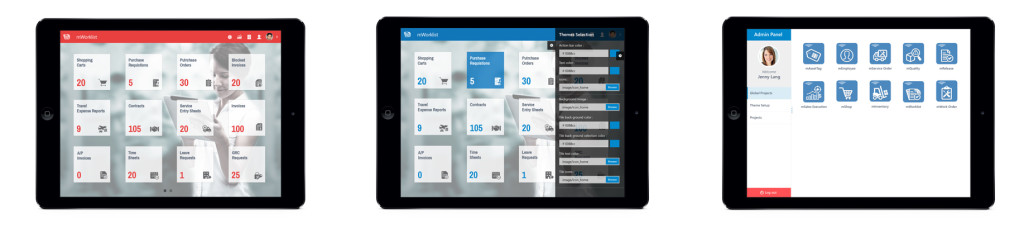
Look & feel for any software application, whether it is a desktop, laptop or even mobile has a major role to play in quick user adoption. Though functionality is a major determinant for success of any app, however, having a catchy user interface with good theme also plays a crucial role from the usability perspective.
Why themes are so important in mobile user interfaces?
A theme combines pictures, colors and sounds on a system. Have you ever observed that working on the interface with the same standard theme, months together would make you bored? This is true for any application, whether it is on a desktop, tablet or mobile. Hence, we always tend to look at innovative means to change the look & feel of the applications to bring that aesthetic sense However, not all applications available commercially support this flexibility of changing themes or even if they support, they tend to follow a lengthy procedure, which may sometimes become unfeasible. This is particularly true with enterprise mobile applications, which come up with a standard build including background themes, icon colors, font size, etc, offering limited flexibility for the user to change the themes, suiting their individual or corporate preferences.
It is in this context that Innovapptive has taken note of the pain points encountered by its end users to modify the look and feel of their application interfaces - the company has a portfolio of of highly configurable SAP partner mobile and UX transformation solutions (100+). Each of these apps are integrated with its respective SAP modules at the backend to address specific business use cases in key verticals including manufacturing, finance, travel, logistics and supply chain. Innovapptive is offering this themes configuration functionality for all of its mobile app users, wherein they now have the flexibility to change the default theme of their apps including fonts and logos.
How does it work?
This functionality of changing and managing themes including background & icon colours and text size cannot be directly accomplished in Innovapptive's apps. Instead, it can be accomplished in Rapid App Configuration Engine (RACE) - a patent pending platform from Innovapptive that works in conjunction with these apps. This way, all configuration changes that you make in RACE are automatically reflected in the interface of these applications. These customizations can be accomplished from two different perspectives:
- Customer (external)
- Innovapptive (internal)
From Customer’s perspective
Let’s assume that an existing Innovapptive’s customer wants to customize their app's (for example, mWorklist) interface including their branding (logo), as per their organizational requirements. By default, few themes are pre-built in RACE, which implies that the organization’s admin user can login to RACE and select the required theme including options to change the default background (blue theme), icon and text colours. Apart from that, an admin user can also create a new theme, all from the scratch in sync with their corporate branding. Once the theme is applied and saved in RACE, the same gets reflected in the app's interface. Accordingly, the new theme can be viewed in either of the ways:
- Restart the mobile
- Tap to refresh the interface
- Re-install the app (after uninstallation)
How does this benefit?
- User can easily create his/her own themes through RACE that offers flexible navigation
- Eliminates customer support costs
From Innovapptive’s perspective
Innovapptive's support personnel can leverage RACE to customize an application's interface themes without taking the help of developers. Let’s assume a scenario, where the customer’s built is ready for deployment, but at the last moment, the customer is interested to have a new theme including their own branding. Innovapptive on its part can take the request and within minutes proceed to change the theme, modify their existing logo or replace a new logo and subsequently showcase the demo version, before installing the final version.
Benefits for support personnel
- Migration of all icons (except brand images) of less than 10KB TTF (text file) into the build file, thereby minimizing application load
- Easy configuration steps, eliminating the need to take the help of developers
Benefits for developers
- Replication of the same theme (created once) across multiple modules and applications.
- Drastic reduction in development time (man hours)
- Optimization of the application performance.
From the above discussion, it boils down to the fact that themes have a major role to play in the look & feel of any application, thereby enhancing the user experience to a great extent. With Innovapptive’s theme configuration technology for all its apps, customers as well as its in-house personnel can look forward for flexible theme customization within minutes, accomplished in conjunction with the RACE platform.
If you would like a demo of Innovapptive’s portfolio of Native or Web based mobile solutions, please click on the link. Alternatively, if you would like to discuss with an Innovapptive's solution expert, you can reach out to us by emailing us at sales@innovapptive.com or you can reach a sales representative at (713) 275-1804.
please click on the link. Alternatively, if you would like to discuss with an Innovapptive's solution expert, you can reach out to us by emailing us at sales@innovapptive.com or you can reach a sales representative at (713) 275-1804.

See It In Action
Schedule a personalized demo to see how our solutions can help your business thrive.
- 29-09-2025
Your Ultimate Guide to Connected Worker
In the rapidly evolving industrial landscape, maximizing plant efficiency and ensuring optimal...
- 20-08-2025
Building the future of Industrial Operations with Innovapptive and AWS
Most manufacturers have already gone digital. Yet business outcomes haven’t moved in step. Many...
- 22-04-2025
The $3.6B Unlock: Solving the Chemical Industry’s Labor Crisis and EBITDA Pressure in One Move
“Constraints don’t slow innovation—they force it.”


