Understanding Windows 10 and the Universal Windows Platform

In September 2014, Microsoft unveiled its new windows 10 platform that promises to be different and innovative in contrast to its earlier operating systems. Microsoft claims that its unique selling proposition (USP) of this new operating system is multi-OS support – offering the real compatibility to run iOS and Android apps seamlessly. In fact, this convergence lets one app to run on every windows device that could be phone, tablet, laptop, the PC on your desk or the Xbox Console in your living room. In fact, all these windows devices will now be able to access a single store for app acquisition, distribution and update.
Windows 10 has arrived, accompanied by a massive marketing campaign. With many users getting a free upgrade to the new OS, IT organizations are under increasing pressure to work with this OS to take full advantage of its multifarious features and its associated benefits. More importantly, Windows 10 will be a single operating system that finally spans all of Microsoft's Windows powered devices, right from desktops and laptops through tablets and phones.
Why Microsoft came out with this unique Universal Platform?
Due to the unprecedented growth of mobile devices in the last decade that generates new app experiences, developers are constantly on the verge of reaching customers in innovative ways. A growing number of customers want to replicate their mobile experiences across all the devices they use – a device that is most productive for the task they want to accomplish. This unique customers’ preference is manifesting itself deeply with more number of customers searching the store – top store searches for each device type overlap considerably - both across and within app categories.
This new trend has paved way for building a platform that supports this new world of mobile experiences that requires not only supporting a number of screen sizes, but also offering flexibility in different interaction models, right from touch to a pen. One of the objectives of this new platform is to bridge the device gap, offering support to multi-nodal devices. The emergence of this new platform is redefining mobile experience like never before – moving away from the limited box of just mobile devices and empowering customers to leverage all the screens (desktop, laptop, tablet, phablet, etc) in their life, and that is what the universal app platform is all about.
The aim of this platform is to ensure that all windows developers take full advantage from this single core. The platform is designed to enable a new breed of Windows universal apps that is based on “one” concept - apps written once using one set of business logic and one UI apps that are delivered to a single store within one package. Apart from that, the apps are aimed to offer consistency and familiarity to the customer, irrespective of whatever device he/she uses and at the same time, ensure contextual relevance that is unique to each device’s input model and screen size.
Windows 10 Universal Platform – “One” is the new mantra
As stated before, this new platform is ubiquitous – meaning it can literally run on any device. The following points clearly illustrates this “One” concept:
- One Operating System, implying one Windows core for all devices
- One App Platform that enables apps to run across every family (desktops, laptops, phones, phablets, etc)
- One development center, consisting of a single submission flow and dashboard
- One store having global reach
- A single API Interface that is common across all the devices
- A single binary that runs on any device
- Device specific API that possess family-specific capabilities and is compatible across devices
What’s on offer with Windows Universal Platform?
This universal app platform is aimed to take the customer experience to new heights, wherein using this platform, you can quickly build new and consistent mobile experiences that can delight your customers across each device family you target. Here’s a quick overview of Windows universal app platform:
- Adaptive UX
This new UX offers the requisite flexibility to your app’s user interface to flexibly adapt at runtime, based on the customer’s interaction with your app and the available device capabilities. This way, you can offer contextually appropriate experience for your customers.
- Screen layout
There is an improvisation in the ViewStateManager, enabling users to generate more adaptive experiences. In other words, you can eliminate separate project heads or UI definitions for small or large screens in your universal app projects, though an option of separate UI definitions has been provided, in case you require it.
- User controls
The uniqueness of this platform is that it will evaluate at runtime, how the customer is interacting with your app and accordingly provide the right user experience.
- Natural user inputs
Using Windows 10, you can build an app experience that is highly personalized by making it simple to include natural user inputs into your app like natural speech, inking, gestures and user gaze. It makes your life much simpler, as Windows handles all these inputs without the need to worry about how to parse the input for meaning. The only expectation from you is to determine what inputs are best suited for your app and the rest is taken care by the operating system itself.
- Reuse existing code
An innovative feature that’s part of this platform is the reusability of the existing code, which is a great help for the developers. This feature will enable developers to turn their existing platforms – Android, iOS, Web, .Net and Web32 code to the Windows Store ready apps. In other words, developers can reuse existing application code and rebrand it as a Windows universal application. This means the same code runs across all the applications, right from your PCs, desktops to your handy mobile devices. Developers can just develop the code once and then distribute to PCs, phones and the Xbox One. However, there’s a catch here. The new technology doesn’t offer direct crossover compatibility; you need to make some code modifications as per your requirements to make use of this feature.
- Scalable execution environment
The universal Windows app model provides a scalable execution environment that lets your apps to execute incredible tasks across a family of devices. The app model scales to take care of various key aspects such as account memory size and battery life by offering a resource management system. This resource management system helps your app to consume the right amount of memory, as per the system that you are running on.
- Cloud based services
Windows provides a plethora of value based services in your apps including Windows Notification Services (WNS), Windows roaming data and the Windows Credential Locker. With this new operating system, more windows services are made available to developers such as expanded Cortana AI, OneDrive, Application Insights, etc. Beyond Windows, this platform lets you easily leverage Microsoft Azure using services like Azure Mobile Services and the Azure Notification Hub.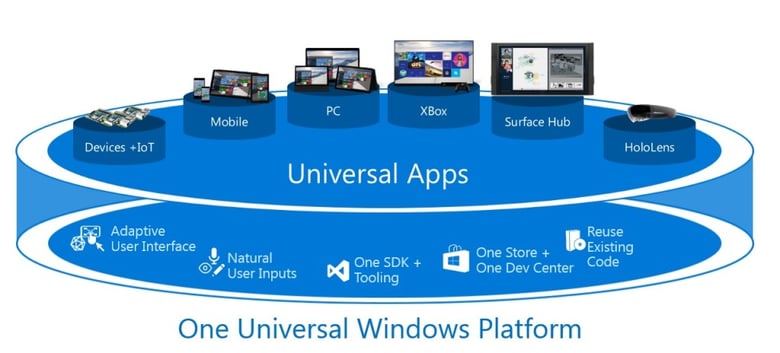
How will Innovapptive support the Windows 10 operating system?
Innovapptive will offer Windows 10 support and enable all its apps (around 77+) that currently run on Android and iOS platforms to be compatible with Windows 10. This means a promising opportunity for customers on Windows 10 to seamlessly adopt one of the largest portfolios of Enterprise Mobile applications to let them execute myriad business transactions, while simultaneously leveraging the potential of this new Windows 10 platform.
If you would like a demo of Innovapptive's portfolio of Native or Web based mobile solutions, please click on the link. Alternatively, if you would like to discuss with an Innovapptive's solution expert, you can reach out to us by emailing us at sales@innovapptive.com or you can reach a sales representative at (713) 275-1804.

See It In Action
Schedule a personalized demo to see how our solutions can help your business thrive.
- 29-09-2025
Your Ultimate Guide to Connected Worker
In the rapidly evolving industrial landscape, maximizing plant efficiency and ensuring optimal...
- 20-08-2025
Building the future of Industrial Operations with Innovapptive and AWS
Most manufacturers have already gone digital. Yet business outcomes haven’t moved in step. Many...
- 22-04-2025
The $3.6B Unlock: Solving the Chemical Industry’s Labor Crisis and EBITDA Pressure in One Move
“Constraints don’t slow innovation—they force it.”




